











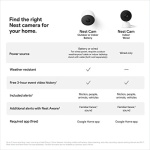
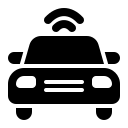 Car Electronics
Car Electronics Drone & Flight Accessories
Drone & Flight Accessories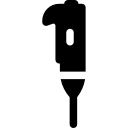 Digital Health & Fitness
Digital Health & Fitness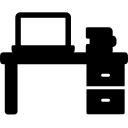 Office Electronics
Office Electronics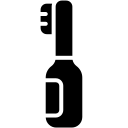 Personal Care Electronics
Personal Care Electronics Smart Home Products
Smart Home Products Car Care
Car Care Interior Accessories
Interior Accessories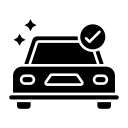 Exterior Accessories
Exterior Accessories Tools & Equipment
Tools & Equipment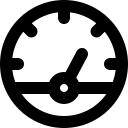 Performance Parts
Performance Parts













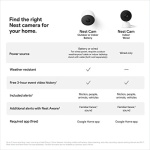
$99.99 Original price was: $99.99.$69.99Current price is: $69.99.
Payment Methods:
The indoor Nest Cam security camera knows the difference between a person and a pet, and alerts you about the things that matter to you. The camera’s 24/7 live view shows you what’s happening from anywhere in the Google Home app.[1] And with up to 3 hours of free event video history, you can go back and see what you missed.[2] This home security camera lets you view live HD video, replay video recordings, talk to visitors, and more – all from the Google Home app. Nest Cam requires a free Google Account and is not compatible with the Nest app. [1]Some features, including mobile notifications, remote control, video streaming, and video recording, require working internet and Wi-Fi. [2]Up to 3 hours recording. Learn more at g.co/nest/3hours. [3]Nest Aware subscription sold separately. Continuous video recording requires that you wire Nest Cam. [4]Learn more at g.co/nest/cam-mem.
Easily check in from anywhere 24/7 with 1080p HDR video[1] with night vision, and see what you missed with 3 hours of free event video history[2]; add a Nest Aware subscription (sold separately) for up to 60 days of video history[3]
If your Wi-Fi goes down, Nest Cam will store up to 1 hour of recorded events so you can see what you missed [4]
Take action in an instant if something happens; talk and listen with the built in speaker and mic on your security camera or call your local emergency service directly from the Google Home app (Nest Aware subscription required)[5]
Set up Activity Zones to receive phone notifications about specific areas of your home and know when familiar faces arrive (Nest Aware subscription required for familiar face alerts)[1,6]
Stream your live video feed hands-free on compatible smart displays with Google Assistant, and compatible smart displays, smart TVs, and tablets with Amazon Alexa
Nest Cam requires the Google Home app and a free Google Account – it’s not compatible with the Nest app or the Nest site
Nest Cam is designed to fit any home’s style; it comes in a range of colors and the built-in stand lets you place it on a wall or table
Set up Home & Away Routines to automatically turn your Nest Cam off when you’re home, so no video is streamed or recorded until you leave[7]
Please refer to the product description section below for all applicable legal disclaimers denoted by the bracketed numbers in the preceding bullet points (e.g., [1], [2], etc.)
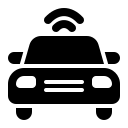 Car Electronics
Car Electronics Drone & Flight Accessories
Drone & Flight Accessories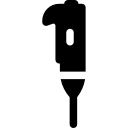 Digital Health & Fitness
Digital Health & Fitness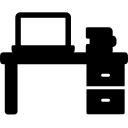 Office Electronics
Office Electronics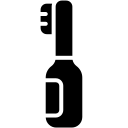 Personal Care Electronics
Personal Care Electronics Smart Home Products
Smart Home Products Car Care
Car Care Interior Accessories
Interior Accessories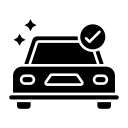 Exterior Accessories
Exterior Accessories Tools & Equipment
Tools & Equipment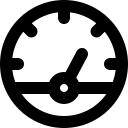 Performance Parts
Performance PartsNo account yet?
Create an Account